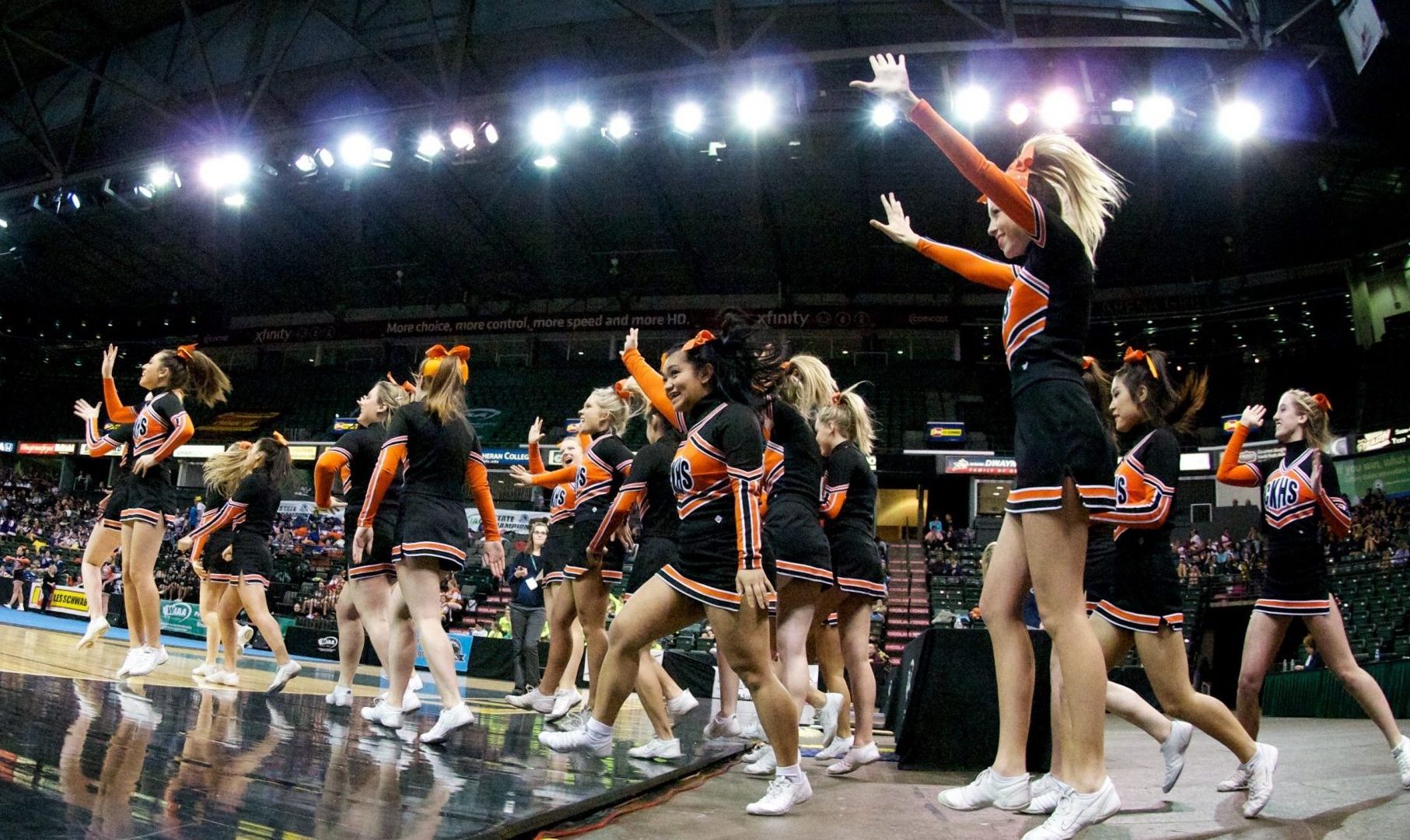I love my daughter dearly, but after watching over two hours of junior high cheerleading teams compete, once her team finished their routine, my wife and I were anxious to find something to do that didn’t involve teenagers screaming.
“There’s a Starbucks across the street,” I suggested.
“It’s closed. It’s Sunday afternoon and downtown shuts down. There’s nothing open.”
Yelp to the rescue.
After a quick search, I found a Irish pub a block away from the convention center. Beer is better than coffee anyway. Winners all around.
At 4:00, we walk in to a cool, but virtually empty Irish pub. We each order a beer from the above average draft selection and soaked in the non-screaminess of our discovery.
As a parent, I was happy to have a respite from yet one more out-of-town child activity. But as a marketer, I couldn’t stop thinking about the missed opportunity for this pub. There are 3,000 parents a block from here and, except for the three minutes that their child is performing, they are stuck for hours trying to figure out things to do to pass the time.
As the parent of two teenage daughters, I’m in this same situation regularly:
- Attending an all day (or multi-day) event in a town that I know nothing about…
- At an activity that takes a relatively short amount of time given the amount of time I’m there (let’s just say there’s a ton of down time)…
- So I just kill time by endless scrolling Facebook. Then Twitter. Then back to Facebook. Twitter. Repeat…
If, in that scrolling, I would find out that there was a cool place to grab a beer or a bite to eat that was really close that would allow me to just get away for an hour or so…I’m probably going to go.
My situation at this pub wasn’t unique. Each weekend, thousands of parents travel out of town to their children’s activities and they usually have quite a bit of “down time” without having a clue of what to do or where to go. So they sit. And scroll.
So, if you run a local business where out-of-town parents can take a short break from their day, here’s how you can get them into your place through Facebook ads.
When Will They Be Here?
First, for this to work for your business, it really needs to be in an area that hosts large youth events. More specifically, youth events that last for hours (or days) and have plenty of downtime. Think baseball, basketball and soccer tournaments or dance, cheerleading and marching band competitions.
If your business is reasonably close to a facility that hosts these types of events on a regular basis, your first step is to find a schedule. You’ll want to have advanced notice so you can plan and schedule your ads.
I live in O’Fallon, Illinois which is about 15 miles across the Mississippi River from St. Louis. On nearly every weekend during the year except the dead of winter, our Sports Park can be counted on to have a youth baseball tournament or soccer tournament (or both) that brings in hundreds of people from all over the area. Unfortunately, there isn’t a calendar of events for the park itself, but a little bit of time spent with Google can get you most of the way there. For instance, how about starting with a list of youth baseball tournaments in Illinois?
Let’s Start Building our First Ad
Before we get too far, I’m assuming at this point that you already have a Facebook ad account set up with payment information entered. If not, check out this step-by-step video first to get up and running quickly.
Now that we have that out of the way, get started by clicking on “Create Ads” in the Facebook “arrow” menu as shown below. Next, you’ll be asked to select an objective for your campaign. In this type of ad, you aren’t really interested in creating a long term relationship with these visitors — you just want to get your ads in front of as many of these parents as possible. So, let’s click “Reach” as your objective.
You will then be asked to name your campaign. You can honestly name it anything as long as it is descriptive enough so that you can identify what it is at a later date. On the next screen, you’ll be asked to name your ad set (you can name it the same as your campaign or just leave it untouched) and select the page that that ad will promote (select your business page if it isn’t already selected).
Defining Your Audience
Once you know when these zombie parents are going to be in your area, you need to know how target them on Facebook. There are a number of options, but all generally start with Facebook’s location targeting.
In the Audience section:
- Select “People Recently in this Location” next to Locations.
- Click “x” next to “United States” to remove that location. You’ll be selecting a much smaller area to target.
- Using the map controls, zoom in on the location where the event will be occurring. For my example, I will zoom in on the O’Fallon Family Sports Park.
- Click “Drop Pin” in the lower right corner.
- Click on the location on the map that you want to target.
- Above the map, you will now see the latitude and longitude of where the pin was dropped. By default, a 10-mile radius is selected. Click the arrow next to the radius and change it to 1 mile.
As you can see from the map, this won’t be a perfect match on just the out-of-town parents that are in that location because the radius spills out into the surrounding neighborhoods. If you would like to be more precise, you can adjust the age parameters to get closer to your desired target.
For events that are national or regional: If you’re working with an event in which most people are traveling over 125 miles to be there, you can select “People traveling in this location” instead of “People recently in this location.” This will more accurately select your target audience because it will exclude those that live in the defined area.
One last thing on audiences. If you will be doing this many times, consider saving this audience by clicking the “Save this Audience” button. This will allow you to skip all of the location selection steps that you just did if you decide to create more campaigns in the future.
Setting a Budget & Schedule
After defining your audience, you have to complete your ad set by creating a budget and setting a schedule.
First, switch the budget type from Daily Budget to Lifetime Budget. Given the short timeframe you’ll be using and the relatively small number of people you’ll be trying to reach, I expect that you’ll be able to get away with a budget of 20 bucks or less to start.
Then set your schedule to be the days that the event will be going on. Don’t worry so much about the times. We’ll get more granular in a minute.
Then, I would suggest capping the impressions at 3. By increasing this number, you allow your ads to be shown to the same person more than once (and improve your chances of catching them when they are looking for something to do), but not so many times that it becomes annoying.
Using the Ad Scheduling block, you can set run times for your ads down to the hour. Since your targeting works on people only when their mobile device enters the location that you defined earlier, you should only run your ads when parents will be at the event (and when they’d likely want to hear about your business). For this example, I set a run time for 10:00 a.m. until 10:00 p.m. which should cover a typical baseball tournament at our Sports Park.
Create Your Ad
Now you get to show off your business and make your case for why these parents should come and see you…and buy things from you.
By default, Facebook will run your ad in many places. Some examples — the Facebook desktop and mobile news feed, Messenger, and even off of Facebook in Instagram and their Audience Network. Given that we’re just using a simple image ad with and objective of simply getting as many people in your target to see your ad as possible, I suggest using all the available placements. Conveniently, when you build your ad, you’re building it for all of these potential placements at the same time.
As you get more comfortable, you can branch out into multiple photo slideshows or even videos, but for now we’ll keep this as simple as possible. We’ll be building a simple ad with a single image.
To create your ad, you only need two things.
- A photo / Just take a photo of something in your business that is most likely to make someone take notice in their news feed. Some ideas: beer taps, outdoor patio seating, great looking food, etc. Use your phone to take the photo. Don’t overthink it, but try to find an interesting angle or get a nice close-up.
- Your pitch copy / Make your appeal to these parents. Acknowledge that they’d probably love to take a break. Tell them your spot is where they should come. Tell them what to expect when they get there. Short and sweet.
In the Format block, start by clicking “Single Image.” Then scroll down and click “Upload Images.” Upload the image you took with your phone (you may need to email the photo to yourself to get it from your phone to your computer).
Then scroll down the page and type your pitch copy in the Text field.
You can see how your ad will look using the Ad Preview block on the right side of the page. Be sure to check how your ad looks on the Mobile News Feed and Instagram as those two are most likely to be where a mobile user will see your ad.
Once you are happy with how your ad looks, just click confirm at the bottom and it will be submitted for review. After it is approved, it will be ready to go and it will start running at the times detailed in the schedule that you set.
One important note, Facebook’s review can take hours or more. Given that timing of your ad is important, you should create ads well ahead of time so that they can be reviewed and approved well ahead of when they need to run.
So that’s it…
At any time after they start running, you can see results in Facebook’s Ad Manager. From week to week as new events come to town, you can tweak targeting slightly or change up your pitch copy and or photo to see if you can achieve better reach (and more foot traffic for your business).
Best of luck!
Photo Credit: Flickr user Doug